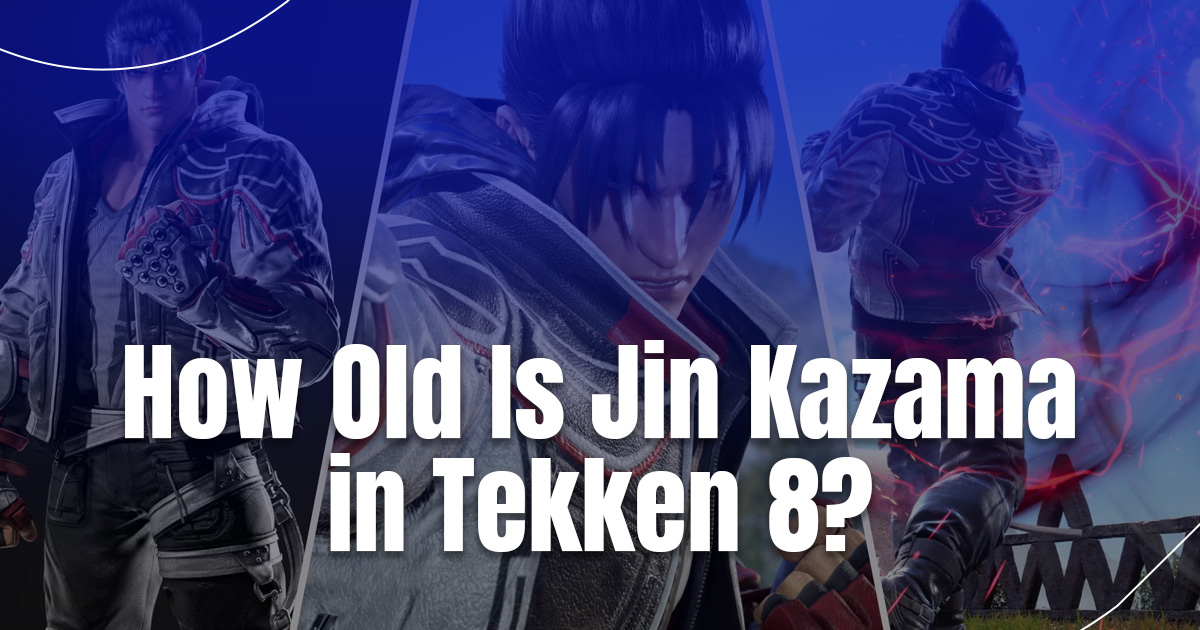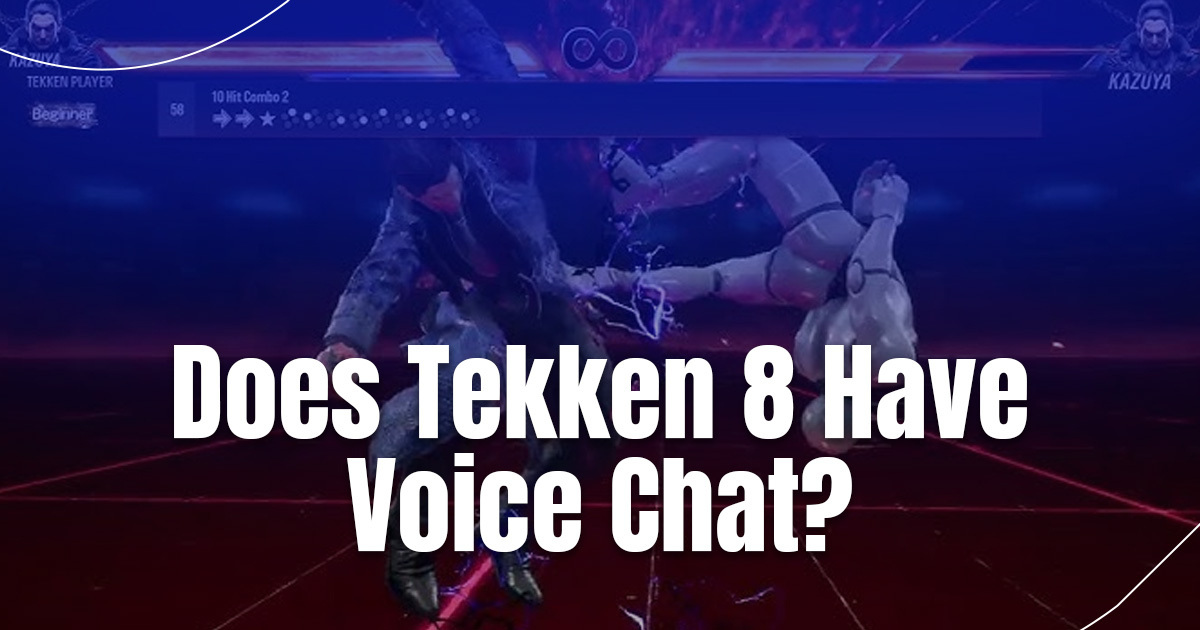In the world of online gaming, Roblox has become a household name, captivating millions of players worldwide with its unique blend of creativity, community, and endless possibilities. This platform, which allows users to both play and create games, has become a digital playground for the imagination, particularly popular among younger generations.
Let’s assume that you’ve just settled in for an evening of fun, ready to explore new worlds or revisit your favorite games on Roblox. You click the familiar icon, expecting to be whisked away into a virtual adventure. Instead, you’re greeted with a progress bar and the words “installing Roblox.” But wait, didn’t you just install it last week? Or was it yesterday? This scenario has become all too common for many Roblox enthusiasts, leading to a mix of confusion, frustration, and curiosity.
Roblox: A Universe of Constant Evolution
Roblox is far more than just a single game; it’s a vast, ever-expanding universe of creativity and imagination. This platform hosts millions of user-created games, ranging from simple obstacle courses to complex role-playing adventures and even educational simulations. At its core, Roblox is a game engine, a social platform, and a marketplace all rolled into one.
Reasons for Repeated Roblox Installations
There are several reasons why Roblox might appear to be constantly installing. Let’s explore each of these in detail:
Automatic Updates
Roblox frequently updates its platform to improve performance, add new features, and fix bugs. These updates often require a partial reinstallation of the game files.
- Update frequency: Roblox can update multiple times a week
- Update size: Updates can range from small patches to larger file replacements
- Auto-update settings: By default, Roblox is set to update automatically
Game-Specific Asset Downloads
Each game on Roblox is unique and may require specific assets that aren’t included in the base installation.
- On-demand downloads: Assets are downloaded when you join a game for the first time
- Storage management: Roblox may delete unused assets to save space, requiring re-downloads later
Corrupted Files
Sometimes, game files can become corrupted, leading you to installing Roblox over and over again.
- Causes of corruption: Power outages, improper shutdowns, hardware issues
- Detection and repair: Roblox automatically detects and replaces corrupted files
Multiple User Accounts
If multiple users play Roblox on the same device, it may appear to install separately for each account.
- User-specific installations: Each Windows user account may have its own Roblox installation
- Shared components: Some files are shared, while others are user-specific
Browser vs. App Confusion
Roblox can be played through a web browser or as a standalone app, which can lead to confusion about installation status.
- Browser plugin: Playing through a browser requires a plugin installation
- Standalone app: The app version is a separate installation from the browser plugin
Comparison of Roblox Installation Types
| Installation Type | Frequency of Updates | User Perception | Actual Process |
| Base Installation | Once | Full installation | One-time process |
| Automatic Updates | Weekly | Partial installation | File replacement |
| Asset Downloads | Per game | Appears as installation | Downloading specific files |
| Corruption Repair | As needed | Reinstallation | Replacing damaged files |
| Multi-User Setup | Per user account | Separate installations | Partially shared files |
Impact of Repeated Installations
The perception of Roblox constantly installing can have several impacts on users:
- Frustration: Users may feel annoyed by frequent download prompts
- Confusion: It can be unclear whether the game is actually installed or not
- Storage concerns: Repeated downloads may raise worries about disk space usage
- Bandwidth usage: Frequent downloads can consume significant internet data
Solutions and Best Practices
To minimize the inconvenience of repeated Roblox installations, consider the following solutions:
Manage Update Settings
- Disable automatic updates and manually update when convenient
- Schedule updates for off-peak usage times
Use the Standalone App
- Install the Roblox app instead of relying on the browser version
- Keep the app updated to reduce the need for in-game downloads
Regular Maintenance
- Perform regular disk cleanups to remove unnecessary files
- Check for and repair corrupted files using built-in Windows tools
Optimize Storage
- Allocate sufficient disk space for Roblox and its asset downloads
- Regularly clear the Roblox cache to free up space
Educate Users
- Explain the update process to younger players to reduce confusion
- Set expectations about download times and frequency
Technical Aspects of Roblox Installation
Understanding the technical side of Roblox’s installation process can help users better manage their experience:
File Structure
Roblox uses a modular file structure that allows for partial updates and asset management.
- Core files: Essential game engine components
- User data: Player-specific information and settings
- Game assets: Individual game resources and scripts
Version Control
Roblox employs a sophisticated version control system to manage updates and ensure compatibility.
- Version checking: The game checks for updates at launch
- Delta updates: Only changed files are downloaded, saving bandwidth
Content Delivery Network (CDN)
Roblox uses a global CDN to distribute game files and assets efficiently.
- Faster downloads: Files are served from geographically closer servers
- Load balancing: Reduces strain on central servers during peak times
Future Developments
Roblox is continually working to improve its platform and user experience. Some potential future developments that could address the installation issue include:
- Improved caching systems to reduce redundant downloads
- More transparent update processes with clearer user notifications
- Advanced compression techniques to reduce download sizes
- Predictive downloading of assets based on user play patterns
Powering Your Roblox Journey
By staying informed about how Roblox manages its files and updates, you can minimize disruptions and focus on enjoying the vast world of games that Roblox offers. As the platform continues to evolve, we can expect further improvements in how Roblox handles installations and updates. Remember, the next time you see Roblox installing, it’s likely just ensuring you have the best and most current version of the game at your fingertips.
Congratulations! You’ve just leveled up your Roblox knowledge. But why stop here? At RIP Gamez, we’re always respawning fresh content faster than Roblox can update itself! From mind-bending gaming mysteries to epic cheat codes (shh, don’t tell), we’ve got more gaming goodness than you can shake a pixelated stick at.
- What Does Heat Do in Tekken 8? - October 30, 2024
- How Old Is Jin Kazama in Tekken 8? - October 30, 2024
- Does Tekken 8 Have Voice Chat? - October 29, 2024