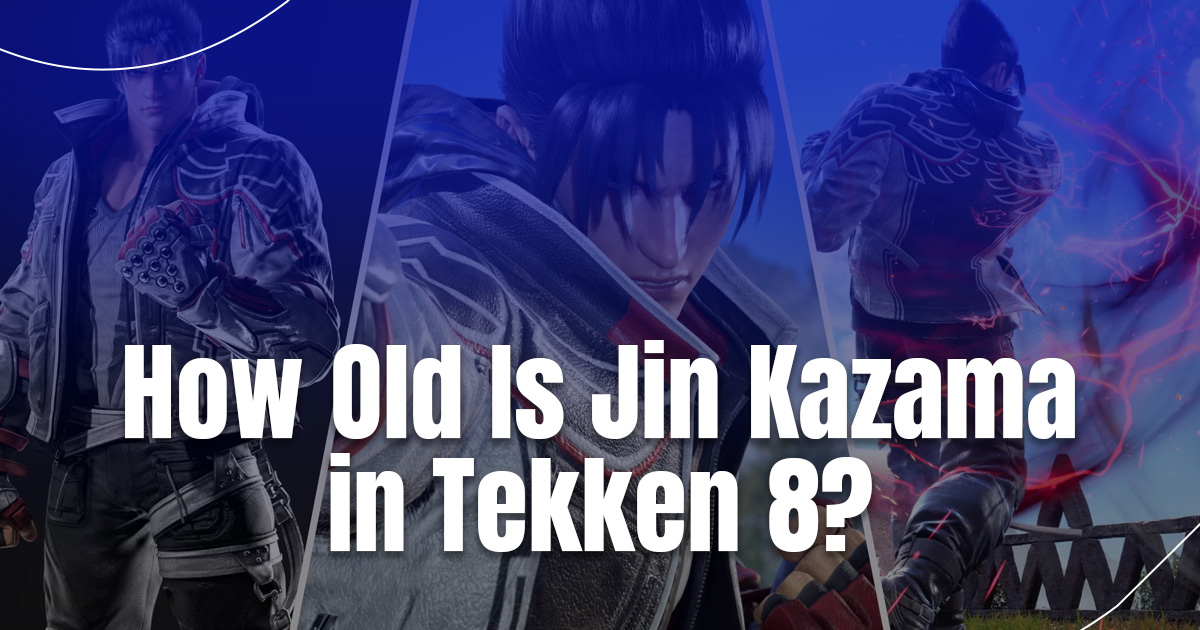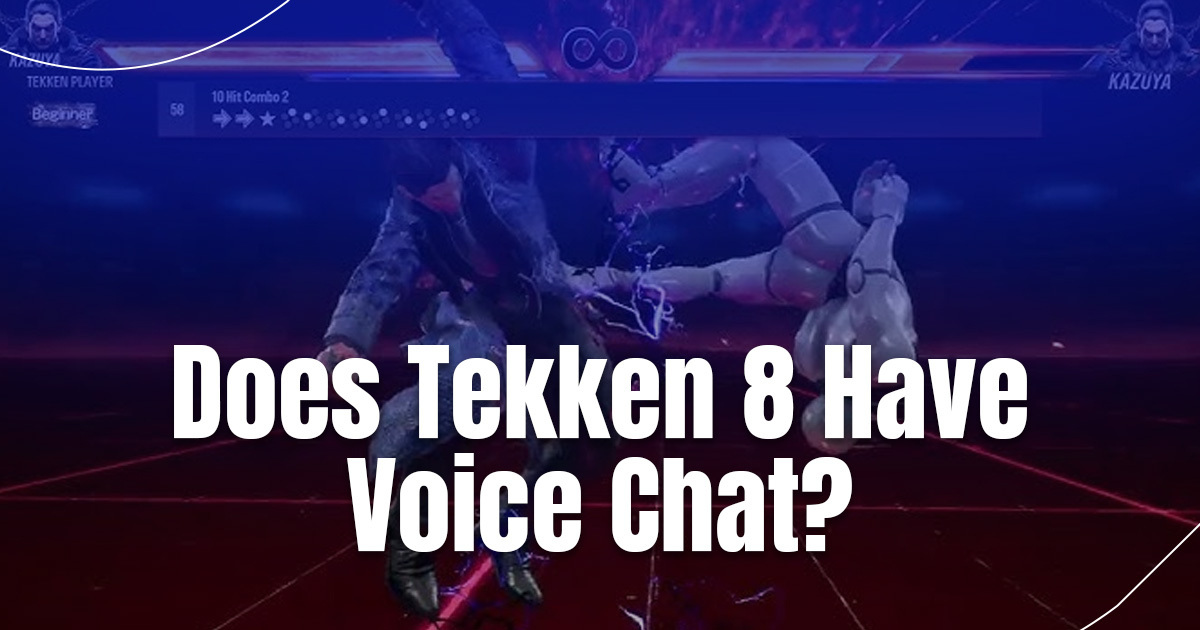Hey there, Roblox fans! Are you ready to take your gaming experience to a whole new level? Thinking about how you get voice chat on Roblox then you’re in for a treat. Voice chat can transform your adventures, making them more exciting and social. Just think of coordinating complex strategies with your team in real-time during an intense battle royale, or sharing a laugh with friends as you explore a new world together. That’s the power of voice chat on Roblox. It brings a whole new dimension to your favorite games, making them more immersive, social, and fun than ever before.
Why Voice Chat Matters in Roblox?
Imagine you’re in the middle of an intense battle royale or working on a complex puzzle with your friends. Typing messages just doesn’t cut it when you need to react quickly or explain a strategy. That’s where voice chat comes in! It makes the game feel more immersive and helps you collaborate better with your teammates.
Voice chat adds a personal touch to your gaming experience. You can hear the excitement in your friend’s voice when they find a rare item or the urgency when they need backup. It’s not just about playing the game; it’s about sharing moments and creating memories together.
The Journey to Voice Chat
Now, you’re probably eager to know how you get voice chat on Roblox. Don’t worry, we’ve got you covered! The process isn’t too complicated, but there are several important steps to follow. Let’s break it down in detail:
- Age Verification
First and foremost, you need to be at least 13 years old to use voice chat on Roblox. This age restriction is in place to ensure user safety and responsible use of the feature. If you’re under 13, you’ll need to wait a bit before you can access voice chat.
- Account Settings
If you’re 13 or older, start by logging into your Roblox account. Navigate to the “Settings” page, which you can find by clicking on the gear icon in the upper right corner of the Roblox website. Look for the “Privacy” tab and ensure that “Communication” is turned on. This step is crucial as it allows Roblox to enable voice features for your account.
- ID Verification
Here’s the most important part: Roblox needs to verify your age. You’ll need to provide a form of government-issued ID, such as a passport, driver’s license, or national ID card. This step might seem a bit daunting, but it’s essential for maintaining a safe environment for all users. Roblox uses a secure system to process your ID and doesn’t store the image after verification.
- Wait for Approval
After submitting your ID, Roblox will review it. This process usually takes about 24 hours, but it might take longer during busy periods. Be patient – the Roblox team is working hard to verify everyone’s ID as quickly as possible.
- Enable Voice Chat
Once your ID is approved, you’ll receive a notification. Head back to your account settings and look for the option to enable voice chat. Toggle it on, and you’re almost ready to start chatting!
- Get a Headset
For the best experience, invest in a good-quality headset with a microphone. This will ensure you can hear others clearly and that your voice comes through crisp and clear. A headset also helps reduce background noise, which is considered for other players.
Remember, how you get voice chat on Roblox is all about following these steps carefully. It might take a little time, but the enhanced gaming experience is well worth the effort!
Voice Chat Safety
Roblox takes user safety seriously, especially when it comes to voice chat. They’ve implemented several features to ensure a positive experience for everyone:
- Proximity Chat: This clever feature means you can only hear people who are close to your character in the game. It adds to the realism and helps keep conversations relevant to what’s happening around you.
- Reporting System: If you encounter someone who’s being inappropriate or breaking the rules, you can easily report them. Roblox has a dedicated team that reviews these reports to keep the community safe and enjoyable for all.
- Mute Option: Don’t want to hear someone? No problem! You can mute individual players or turn off voice chat entirely if you need a break. This puts you in control of your audio experience.
- Parental Controls: For younger players, parents can manage voice chat settings through the account’s parental controls, providing an extra layer of safety.
The Impact of Voice Chat
Since Roblox introduced voice chat, it’s made a significant difference in how people play and interact. According to a study published in the International Journal of Progressive Sciences and Technologies (IJPSAT) by Marini and Hagi Julio Salas (2023), virtual communication among teenagers through the Roblox game has become an important aspect of their social interactions.
The study highlights that Roblox offers a platform where teenagers can use features like voice chat to communicate, creating a virtual metaverse environment that mimics real-life interactions. This research, which utilized descriptive qualitative methods, demonstrates that the integration of voice chat in Roblox serves as a significant means of virtual communication, influencing the interaction patterns of teenagers in the digital space.
Tips for Using Voice Chat
Now that you know how to get voice chat on Roblox, here are some expanded tips to make the most of it:
- Be Kind and Respectful: Remember, there’s a real person on the other end. Treat others with kindness and respect, just as you would in real life. Positive interactions can lead to great friendships!
- Keep it Family-Friendly: Roblox is for players of all ages, so keep your language and topics appropriate. Avoid swearing or discussing mature themes that might make others uncomfortable.
- Protect Your Privacy: Never share personal information like your full name, address, phone number, or school name. Keep your conversations focused on the game and shared interests.
- Use a Cool Username: Your Roblox username is what others will see when you’re talking. Choose something fun and unique, but avoid using personal information in your name.
- Test Your Setup: Before joining a big game, test your microphone in a quiet area. Make sure your voice is clear and at a good volume. You can do this in Roblox’s voice settings or a less populated game.
- Be Aware of Background Noise: Try to play in a quiet environment. If there’s noise around you, use push-to-talk instead of open mic to avoid disrupting others.
- Report Inappropriate Behavior: If someone is being rude or breaking the rules, don’t hesitate to use the reporting feature. You’re helping keep Roblox safe for everyone.
- Take Breaks: If voice chat becomes overwhelming, it’s okay to turn it off and take a break. Your well-being comes first!
Voice Chat Features Across Games
One of the most exciting aspects of voice chat is how different Roblox games utilize it in unique and creative ways. Let’s explore this further with an expanded table:
| Game | Voice Chat Feature | How It Enhances Gameplay |
| Adopt Me! | Chat with your pets | Adds a whimsical element, making pet care more interactive and fun |
| Jailbreak | Plan escapes with your team | Improves coordination for complex heists and police chases |
| Royale High | Gossip and chat during class | Creates a more immersive school roleplay experience |
| Work at a Pizza Place | Coordinate with coworkers | Enhances teamwork, making it feel like a real job |
| Bloxburg | Chat with neighbors | Builds a sense of community in your virtual neighborhood |
| Murder Mystery 2 | Discuss clues and strategies | Adds tension and excitement to solving the mystery |
| Tower of Hell | Encourage or challenge others | Creates a more competitive and social obstacle course experience |
These examples show how voice chat can adapt to different game styles, making each Roblox experience unique and more engaging.
The Future of Roblox Communication
Roblox is constantly innovating to improve user experience. Voice chat is just the beginning! They’re exploring several exciting possibilities:
- Enhanced Audio Quality: Roblox is working on implementing spatial audio, which will make voices sound like they’re coming from the direction of the speaking character, adding to the immersion.
- Voice Changing Technology: Fun voice filters could allow players to sound like different characters or creatures, adding a new layer of roleplay to games.
- Accessibility Features: Roblox is developing ways to make voice chat more inclusive, such as live captioning for players who are deaf or hard of hearing.
- Integration with Other Platforms: There’s potential for Roblox to allow voice chat integration with popular platforms like Discord, making it easier to connect with friends across different games.
How you get voice chat on Roblox today might be different from how it works in the future, as the platform continues to evolve and improve its features.
Community Feedback
The Roblox community has been buzzing with excitement since the introduction of voice chat. Here’s what some players are saying:
- “Voice chat has completely changed how I play Roblox. It’s so much easier to make friends now!” – RobloxPlayer123
- “Playing Jailbreak with my best friend feels like we’re planning a real heist. It’s awesome!” – GamerGirl2010
- “I can finally sing with my bandmates in our music game. It’s like we’re a real band!” – RockstarDude99
- “Voice chat made me realize how diverse the Roblox community is. I’ve made friends from all over the world!” – GlobalGamer567
These comments highlight how voice chat is transforming the social aspect of Roblox, creating stronger connections and more immersive experiences.
Wrapping Up
Remember, voice chat is all about enhancing your enjoyment and connecting with others. Whether you’re planning a daring escape in Jailbreak, building your dream home in Bloxburg, or just hanging out with friends in a virtual world, voice chat can make it all more exciting and memorable.
Welcome to Rip Gamezz, where every game is an adventure waiting to happen. Happy gaming, and we’ll see you (and hear you!) in the wonderful world of Roblox!
Now, go out there, make some new friends, share some laughs, and let your voice be heard in the amazing, ever-expanding universe of Roblox!
- What Does Heat Do in Tekken 8? - October 30, 2024
- How Old Is Jin Kazama in Tekken 8? - October 30, 2024
- Does Tekken 8 Have Voice Chat? - October 29, 2024