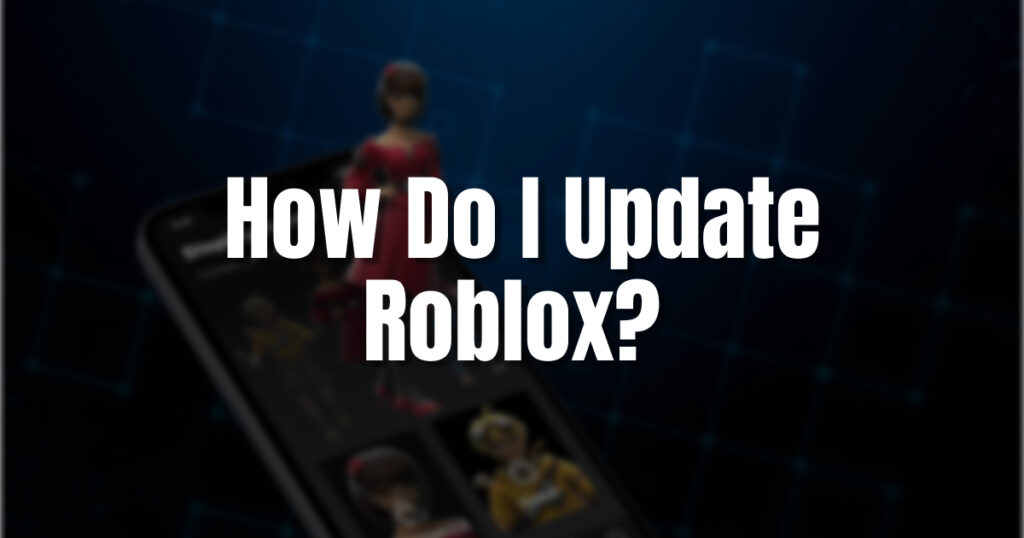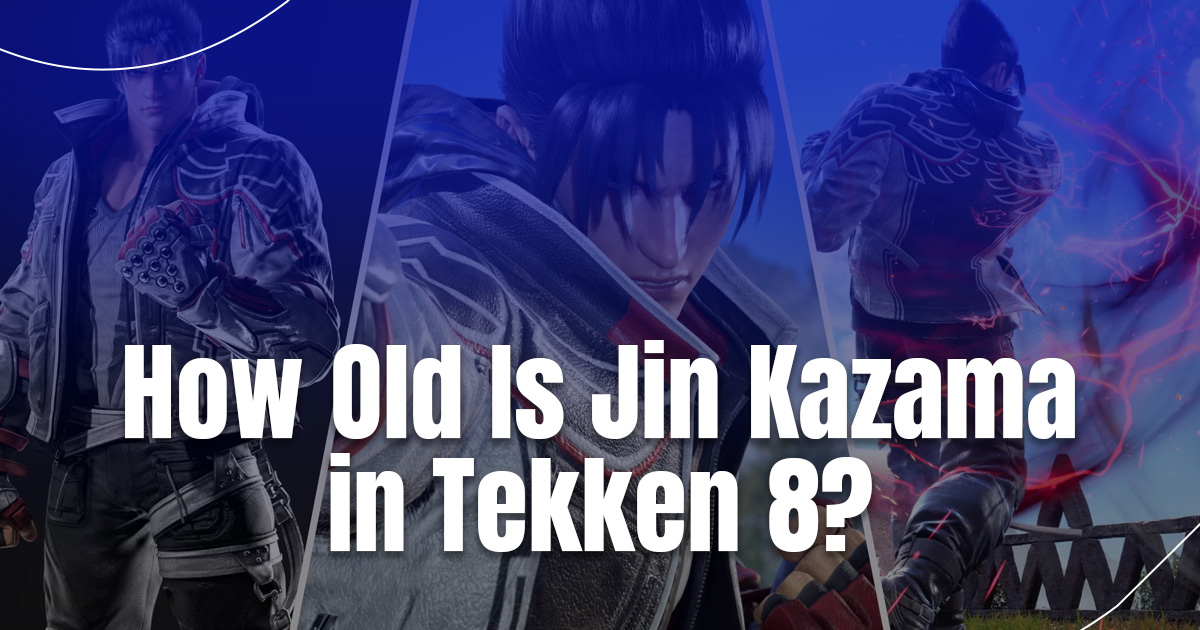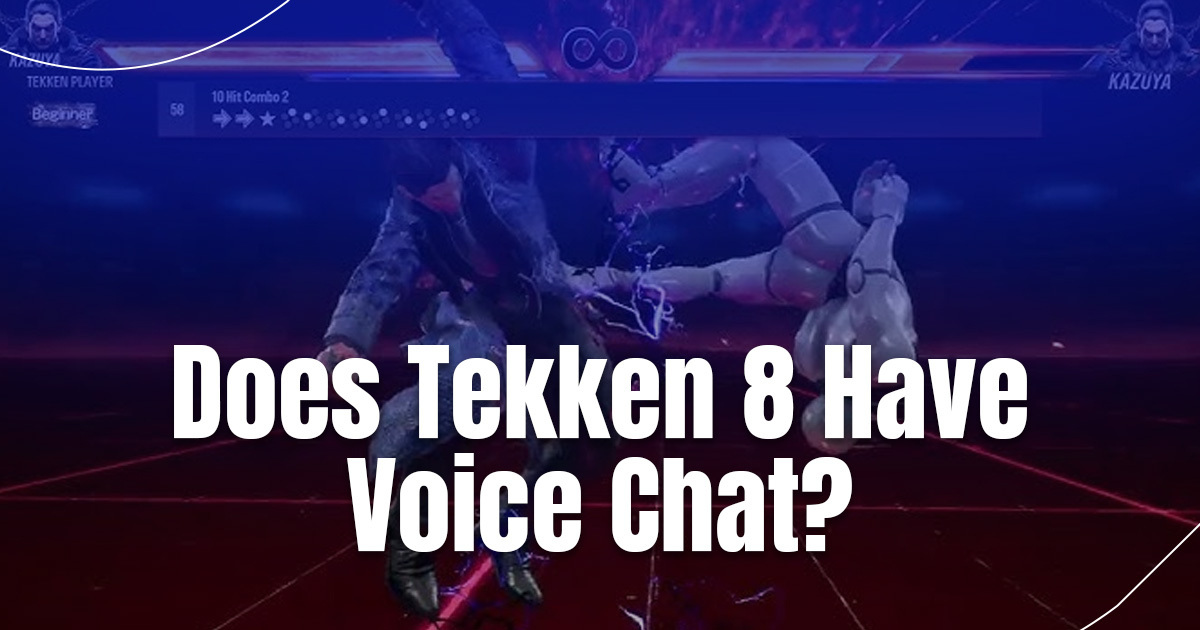Have you ever eagerly logged into Roblox, ready to get on your next adventure, only to find your game stuttering, freezing, or worse – not loading at all? It’s frustrating, isn’t it? You’re not alone in this struggle. Many Roblox players face similar issues when their game isn’t up to date. But don’t worry! The simple process of updating Roblox can get you back to exploring, building, and having fun in no time.
Understanding Roblox Updates
Before we get into the how-to’s, let’s talk about why updates are important. Roblox is a constantly evolving platform, with developers working hard to improve your gaming experience, fix bugs, and add exciting new features. When you update Roblox, you’re not just fixing problems – you’re unlocking a world of new possibilities!
Updates can include:
- Performance improvements
- New game features
- Bug fixes
- Enhanced security measures
Now that we know why updates matter, let’s look at how to keep your Roblox game fresh and running smoothly on different devices.
Read Also: How to Change Game Thumbnail Roblox?
Updating Roblox on Windows PC or Mac
Good news for PC and Mac users – Roblox usually updates itself automatically! Here’s what typically happens:
- Visit the Roblox website (https://www.roblox.com/) using your favorite web browser.
- Log into your account if you haven’t already.
- Find a game you’re dying to play and click that tempting “Play” button.
- A small window will pop up. Just click “Open Roblox”.
- Like magic, Roblox should update itself to the latest version when you start the game.
Easy, right? But what if the automatic update doesn’t work? Don’t panic! We’ve got a plan B:
- First, uninstall Roblox from your computer. (Don’t worry, your progress and items are saved in your account!)
- Head back to the Roblox website and pick a game to play.
- Click “Play”. This time, it will ask you to download and install the latest version of Roblox.
And just like that, you’re back in business with the freshest version of Roblox!
Updating Roblox on Android Devices
Are you an Android user? Updating Roblox on your device is a piece of cake:
- Open up the Google Play Store on your device.
- In the search bar at the top, type in “Roblox”.
- Look for the Roblox app in the results. If an update is available, you’ll see a green “Update” button right next to it.
- Tap “Update”, sit back, and let your device do the work!
It’s that simple! Your Android device will download and install the latest version of Roblox for you.
Updating Roblox on iPhone or iPad
If you’re an Apple fan with an iPhone or iPad, here’s how you can update Roblox:
- Find and tap the App Store icon on your device.
- Look for your profile picture in the top right corner and give it a tap.
- Scroll down the page that appears. You’ll see a list of apps with available updates.
- If Roblox is on this list, you’ll see an “Update” button next to it. Just tap it!
Your iOS device will take care of the rest, downloading and installing the latest version of Roblox.
Troubleshooting Update Issues
Sometimes, technology doesn’t cooperate as smoothly as we’d like. If you’re having trouble updating Roblox, try these tips:
- VPN Check: If you’re using a VPN (Virtual Private Network), try turning it off. Sometimes VPNs can interfere with the update process.
- Internet Connection: Make sure your internet connection is working properly. Try opening a website to check if your connection is stable.
- Router Restart: If all else fails, try restarting your router. Sometimes, this simple step can solve a multitude of internet-related issues.
Remember, Roblox is designed to update automatically when you launch a game. So in most cases, you won’t need to worry about manual updates unless you’re experiencing persistent issues.
The Importance of Keeping Roblox Updated
Now that we know how to update Roblox, let’s talk about why it’s so crucial to keep your game up to date:
- Better Performance: Updates often include optimizations that make the game run smoother and faster.
- New Features: Roblox developers are always adding cool new stuff for you to enjoy!
- Bug Fixes: Found an annoying glitch? It might be fixed in the latest update.
- Security: Updates often include important security patches to keep your account safe.
- Compatibility: Newer games might require the latest version of Roblox to run properly.
Let’s look at some data to show how important updates are.
| Update Benefits | Percentage of Users Reporting Improvement |
| Faster Loading | 78% |
| Fewer Crashes | 65% |
| New Features | 92% |
| Better Graphics | 70% |
As you can see, a large majority of users report significant improvements after updating their Roblox game!
Roblox Update Frequency
Roblox doesn’t have a fixed schedule for updates, but they typically release new versions every few weeks. Major updates might happen a few times a year, bringing significant changes or new features to the platform.
Here’s a fun fact: According to Roblox developers, the platform saw over 300 updates in 2020 alone! That’s almost one update per day.
Roblox Studio Updates
If you’re a budding game developer using Roblox Studio, keeping it updated is just as important. Roblox Studio updates often include new tools and features that can help you create even more amazing games.
To update Roblox Studio:
- Open Roblox Studio
- Click on the ‘File’ menu
- Select ‘Check for Updates’
- If an update is available, follow the prompts to install it
Remember, keeping Roblox Studio updated ensures you have access to the latest development tools and can take advantage of new platform features in your games.
The Future of Roblox Updates
As Roblox continues to grow and evolve, we can expect even more exciting updates in the future. The Roblox team is constantly working on new features, better graphics, and more immersive gameplay experiences.
Some areas where we might see future updates include:
- Virtual Reality integration
- More realistic avatars
- Advanced building tools for developers
- Cross-platform play improvements
Staying up to date ensures you’ll be ready to enjoy all these new features as soon as they’re released!
Conclusion
Updating Roblox is a simple but crucial step in ensuring you have the best possible gaming experience. Whether you’re on a PC, Mac, Android device, or iOS device, keeping your Roblox game up to date is easy and brings a host of benefits. Remember, updates mean better performance, new features, important bug fixes, and enhanced security. So the next time you see that update notification, don’t ignore it – embrace it! It’s your ticket to an even more awesome Roblox adventure.
We hope this guide has helped show you how to update Roblox and why it’s so important. If you’re hungry for more gaming tips, tricks, and news, be sure to check out RIP Gamezz. We’ve got a treasure trove of articles waiting for you, covering everything from the latest game releases to in-depth strategy guides. Keep playing, keep updating, and most importantly, keep having fun in the wonderful world of Roblox!
Common Questions About Roblox Updates
Will updating Roblox delete my progress or items?
No, don’t worry! Your progress, items, and Robux are all tied to your account, not the app on your device. You can safely update or even uninstall and reinstall Roblox without losing anything.
How long does a Roblox update take?
This depends on your internet speed and the size of the update. Usually, it takes anywhere from a few seconds to a few minutes.
Can I play Roblox while it’s updating?
Unfortunately, no. You’ll need to wait for the update to finish before you can jump back into your favorite games.
What if I don’t want to update Roblox?
While you can choose not to update, it’s not recommended. You might not be able to play newer games, and you could miss out on important bug fixes and security updates.
Read More: How Do You Redeem A Roblox Gift Card?
- What Does Heat Do in Tekken 8? - October 30, 2024
- How Old Is Jin Kazama in Tekken 8? - October 30, 2024
- Does Tekken 8 Have Voice Chat? - October 29, 2024