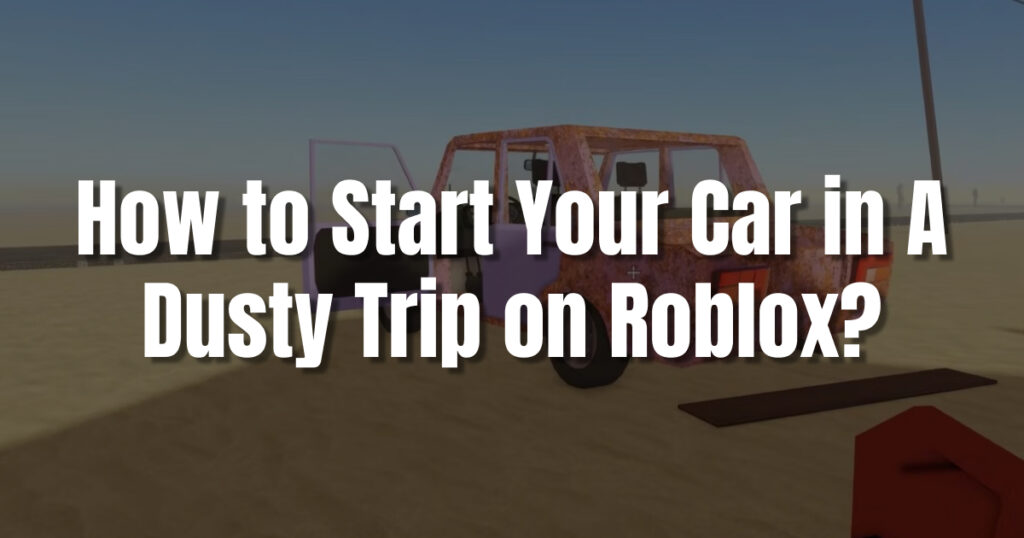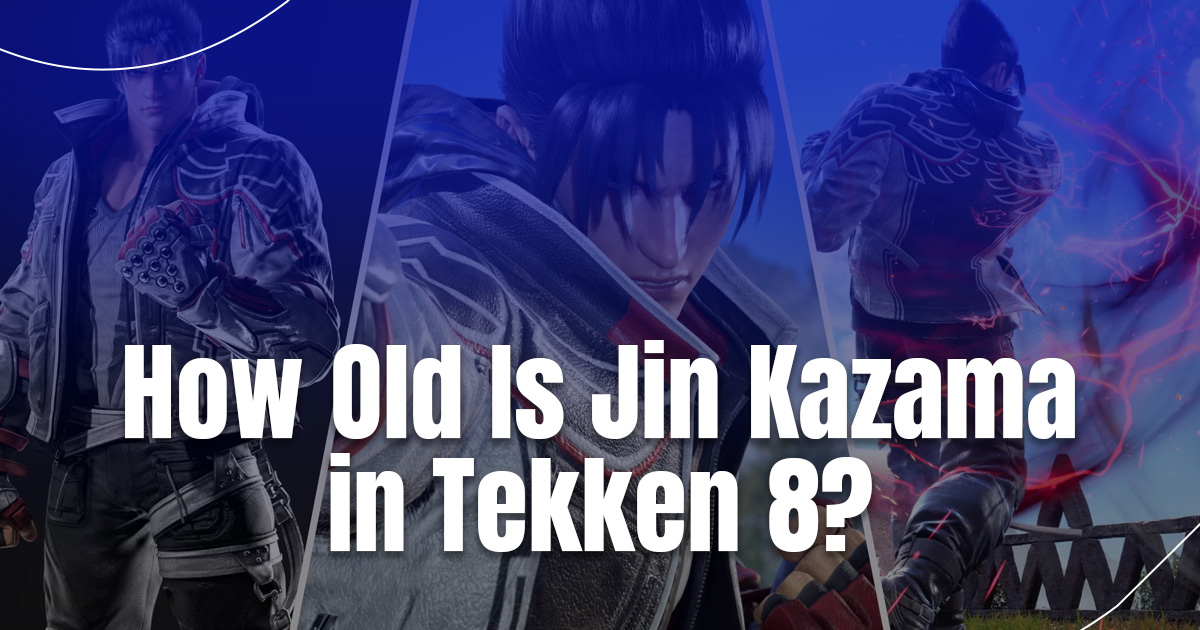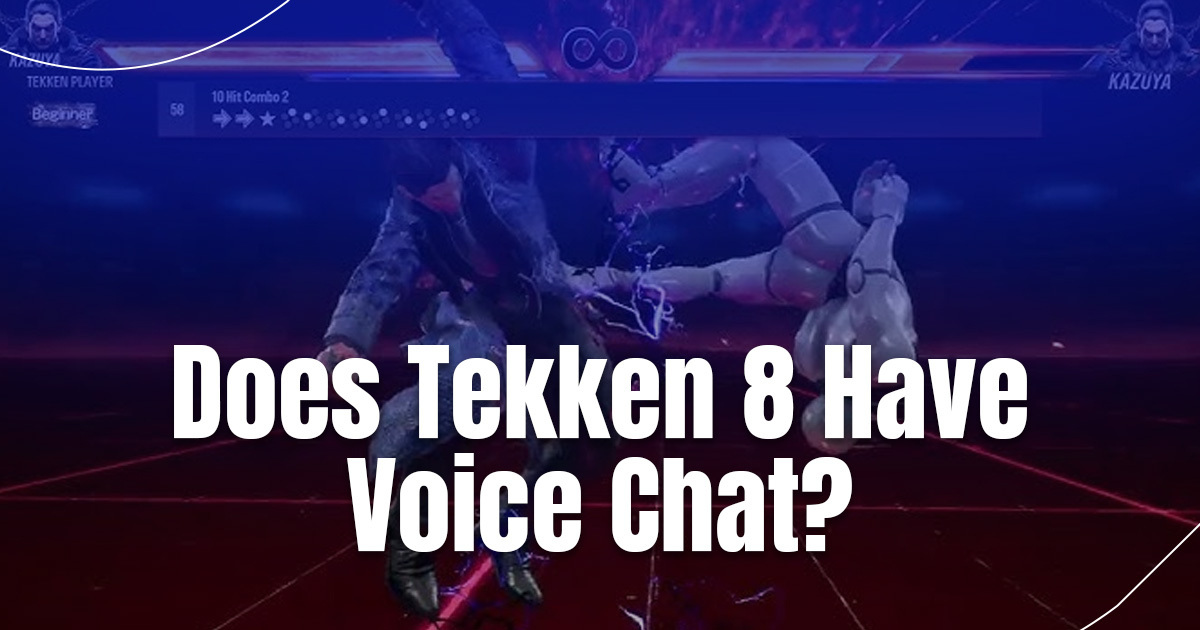Hey there, Roblox adventurers! Are you ready to hit the dusty roads in one of the coolest games out there? A Dusty Trip is an amazing Roblox experience that puts you behind the wheel of your very own car. But wait, what if you’re having trouble getting your engine running? Don’t worry! We’re here to help you start your car and get your adventure rolling. For the latest official information about Roblox’s plans and performance, keep coming back to RIP Gamezz. You will always find authentic information you will love here.
Why Starting Your Car Matters?
How to start your car in a dusty trip on Roblox? Your car is more than just a way to get around, it’s your ticket to adventure! With a working car, you can:
- Explore the vast, dusty world
- Complete exciting missions
- Race against other players
- Earn money to upgrade your ride
So, you see, getting your car started is the first step to all the fun that awaits you!
Step-by-Step Guide to Starting Your Car
Now, let’s get that engine purring! Follow these simple steps to start your car in A Dusty Trip:
- Find your car: Look for your vehicle in the game. It might be parked near you when you spawn.
- Approach the driver’s door: Walk up to the driver’s side of your car.
- Enter the vehicle: Press the ‘E’ key on your keyboard to get into the driver’s seat.
- Look for the ignition: Once inside, look for the ignition. It’s usually on the right side of the steering wheel.
- Start the engine: Press the ‘E’ key again to turn the ignition and start the engine.
- Listen for the engine sound: If you’ve done it right, you’ll hear the engine come to life!
- Check the dashboard: Look at your dashboard. You should see lights come on, showing that your car is running.
- Ready to roll: Now that your car is started, you’re ready to drive! Use the WASD keys to control your car.
What If Your Car Won’t Start?
Sometimes, things don’t go as planned. If your car isn’t starting, don’t get upset! Here are some things you can try:
- Check your fuel: Make sure your car has enough gas. Look for a fuel gauge on your dashboard.
- Battery check: In some versions of the game, your car might have a battery that needs charging.
- Damage inspection: If your car looks damaged, it might need repairs before it will start.
- Reset your character: Sometimes, resetting your character can fix glitches. Press the ‘R’ key to do this.
- Rejoin the game: If nothing else works, try leaving and rejoining the game.
The Importance of Car Maintenance
Just like in real life, taking care of your car in A Dusty Trip is super important. Here’s why:
- Better performance: A well-maintained car runs smoother and faster.
- Fewer breakdowns: Regular maintenance means less chance of getting stuck in the middle of nowhere.
- Save money: It’s cheaper to maintain your car than to buy a new one!
- More fun: A car in good condition is more enjoyable to drive.
Here’s a simple maintenance checklist for your A Dusty Trip car:
| Maintenance Task | How Often | Why It’s Important |
| Refuel | When fuel is low | Keeps your car running |
| Repair damage | After accidents | Prevents breakdowns |
| Clean | Regularly | Improves performance |
| Upgrade parts | When possible | Makes your car better |
Making the Most of Your Car Adventure
Now that you know how to start your car and keep it running, let’s talk about how to have the best time in A Dusty Trip:
- Explore everywhere: Don’t be afraid to take your car off the beaten path. There are so many cool places to discover!
- Make friends: Use your car to meet up with other players. You can have car meetups or go on road trips together.
- Customize your ride: As you play, you’ll earn money to buy new parts and paint jobs. Make your car unique!
- Take on challenges: Look for racing events or delivery missions. They’re a great way to test your driving skills and earn rewards.
- Be a good driver: Remember, even though it’s a game, practice safe driving. It makes the game more fun for everyone.
The Joy of Driving in A Dusty Trip
There’s something special about cruising down a dusty road in your very own car. The wind in your hair (well, your Roblox character’s hair), the open road ahead, and the thrill of adventure – it’s all part of what makes A Dusty Trip so awesome.
Imagine racing across the desert, kicking up clouds of dust as you go. Or picture yourself winding through city streets, showing off your cool car to other players. Maybe you’ll discover a hidden oasis or find a secret shortcut that no one else knows about.
Every time you start your car in A Dusty Trip, you’re beginning a new adventure. Where will the road take you today? What amazing sights will you see? Who will you meet along the way? It’s all up to you!
Building Your Roblox Driving Skills
Playing A Dusty Trip isn’t just about having fun (although it definitely is fun!). It’s also a great way to improve your Roblox skills. Here’s how:
- Hand-eye coordination: Controlling your car helps you get better at using your keyboard and mouse together.
- Problem-solving: Figuring out how to start your car or fix it when it breaks down is great practice for solving problems.
- Social skills: Interacting with other players in the game can help you make new friends and learn how to work as a team.
- Creativity: Customizing your car lets you express your creative side.
- Persistence: Learning to drive well in the game takes practice. It teaches you not to give up when things get tough.
Get On The True Dusty Trip Adventure!
Starting your car in A Dusty Trip is just the beginning of an amazing Roblox adventure. Don’t be discouraged if you have trouble at first. Learning new things takes time, and that’s okay. Keep trying, ask for help if you need it, and most importantly, have fun! Before you know it, you’ll be zooming across the landscape like a pro.
So, what are you waiting for? Jump into A Dusty Trip, start your engine, and let the adventure begin! The open road is calling, and it’s time for you to answer. Happy driving, Roblox explorers! For the latest official updates on Roblox’s plans and performance, make RIP Gamezz your go-to source. Count on us for reliable and accurate information you’ll always appreciate.
Read More: How to Make a Roblox Gamepass?
- What Does Heat Do in Tekken 8? - October 30, 2024
- How Old Is Jin Kazama in Tekken 8? - October 30, 2024
- Does Tekken 8 Have Voice Chat? - October 29, 2024