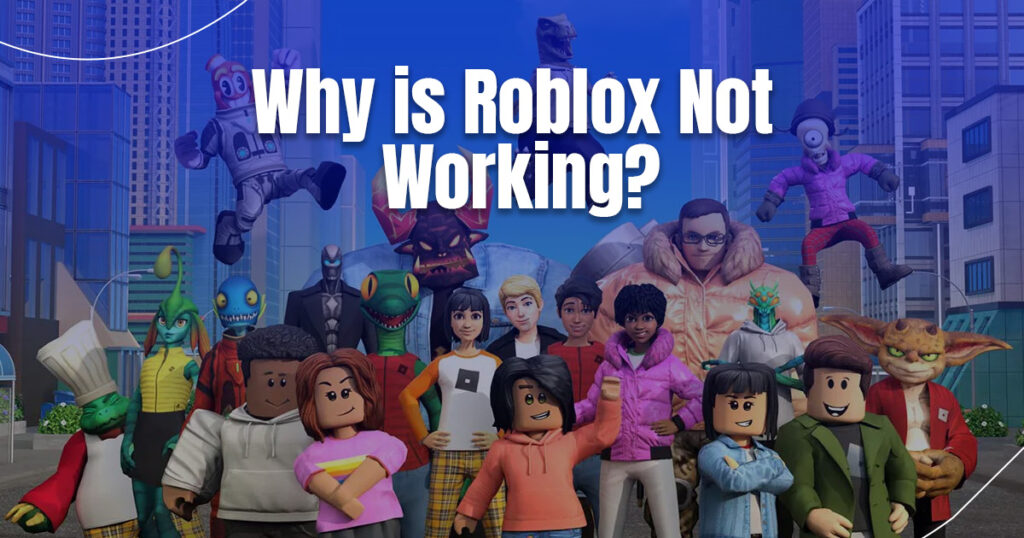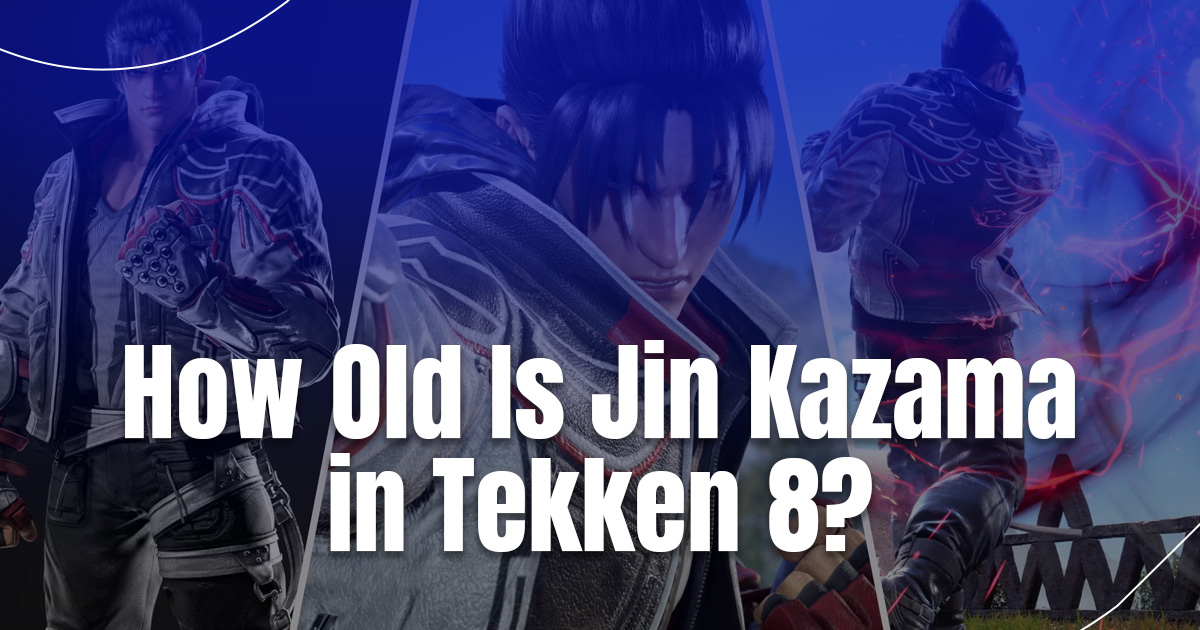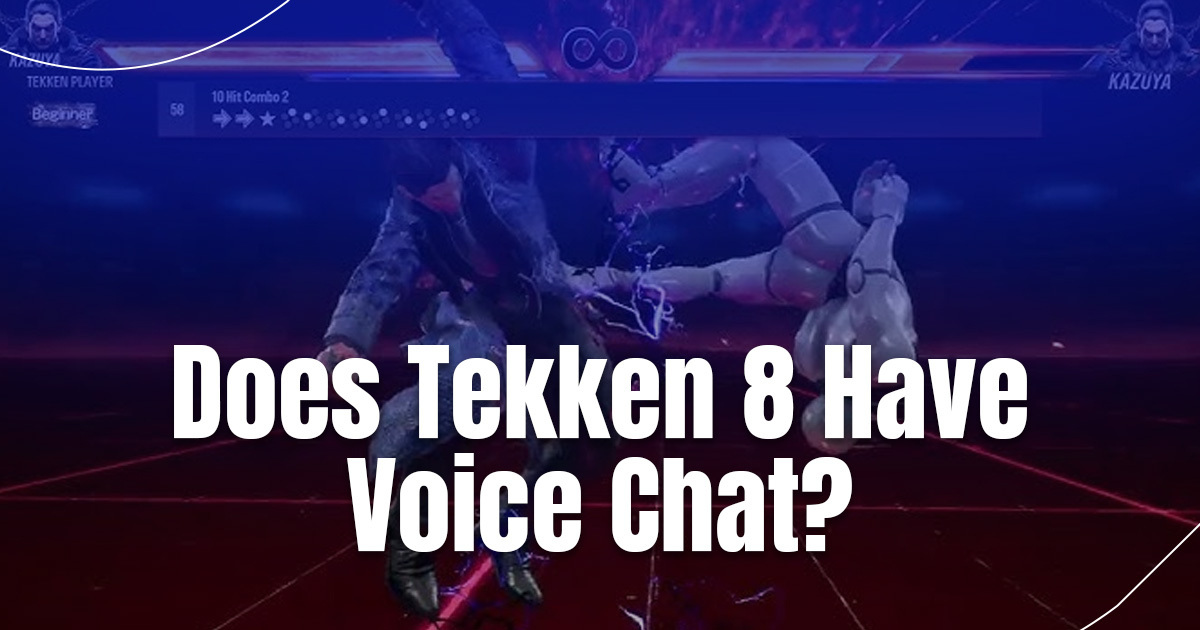Hey there, Roblox fans! Are you scratching your head, wondering why your favorite game isn’t working? Don’t worry, you’re not alone in this digital dilemma! Roblox, the super popular online platform where millions of players come together to create, share, and enjoy countless games, sometimes hits a few bumps in the road. Whether you’re a seasoned pro or just starting out, running into issues like Roblox lagging can be super frustrating. But, don’t worry! Let’s talk about why it might not be working for you and what you can do about it.
Why Is Roblox Acting Up?
There are a few reasons why Roblox might not be working right. Sometimes it’s a problem on Roblox’s end, and sometimes it’s something on your computer or device. Let’s break it down:
- Internet Problems: If your internet is slow or keeps cutting out, it can make Roblox act weird.
- Old Software: If you haven’t updated Roblox in a while, it might not work right.
- Device Issues: Sometimes, your computer or phone might be the problem. It could be too old or not have enough power to run Roblox smoothly.
- Game Bugs: Some Roblox games might have bugs that make them crash or not work right.
Let’s Look at Some Numbers
To understand how big Roblox is and why it might have problems sometimes, check out this table:
| Roblox Fun Facts | Numbers |
| Hours of Gameplay (2020) | 30.6 billion |
| Game Creators | Over 8 million |
| Languages Available | 11 |
With so many people playing, it’s no wonder things get laggy sometimes!
Why Is Roblox So Laggy?
Wondering why is roblox so laggy? Lag is when the game feels slow or jumpy. It’s super annoying! There are a few reasons why Roblox might be lagging:
- Busy Servers: When lots of people are playing at once, the servers can get overloaded. This makes everything slow down.
- Old Computer or Device: If your computer or phone is old, it might not be able to keep up with Roblox. This can cause lag too.
- Big Games: Some Roblox games are really big and detailed. These can make it harder for your device to run smoothly.
What Can You Do About Roblox Lagging?
Don’t worry! There are some things you can try to fix the lag:
- Check Your Internet: Make sure your Internet is working well. You can test your speed online.
- Close Other Programs: If you have lots of other things open on your computer, try closing them. This gives Roblox more room to run.
- Update Roblox: Make sure you have the latest version of Roblox. Old versions can be slow.
- Try a Different Game: Some Roblox games are bigger and harder to run than others. Try a simpler game and see if it works better.
- Restart Your Device: Sometimes, turning your computer or phone off and on again can help.
What If Nothing Works?
If you’ve tried everything and Roblox is still not working, don’t give up! Here are a few more things to try:
- Contact Roblox Support: They have people who can help you figure out what’s wrong.
- Check Social Media: Look at Roblox’s Twitter or Facebook. They often post about problems there.
- Ask Your Friends: See if your friends are having the same problem. If they are, it might be a bigger issue that Roblox needs to fix.
- Be Patient: Sometimes, the best thing to do is wait a little while. Roblox usually fixes big problems pretty quickly.
Why Roblox Is Worth the Trouble?
Even though Roblox can be frustrating when it’s not working, it’s still an awesome game! Here’s why so many people love it:
- Tons of Games: There are millions of games to choose from. You’ll never get bored!
- Make Your Own Games: You can learn to make your own games on Roblox. How cool is that?
- Play with Friends: It’s easy to play with your friends, no matter where they are in the world.
- It’s Free: You can play most of Roblox for free. That’s pretty awesome!
- Always Changing: New games and features are added all the time, so there’s always something new to try.
Wrapping It Up
So, there you have it! We’ve talked about why Roblox might not be working, why Roblox is so laggy sometimes, and what you can do about it. Remember, most problems can be fixed with a little patience and some troubleshooting. Don’t let a little lag get you down. Roblox is an amazing platform with tons of fun games to play. Keep trying, and you’ll be back to playing your favorite games in no time!
And hey, next time your friends ask, “Why is Roblox so laggy?” or complain about Roblox lagging, you can share what you’ve learned. Maybe you can even help them fix their problems!
Eager to expand your horizons and make your mark in the digital world? Visit RIP Gamez today – where creativity meets entertainment, and every interaction holds the potential for success! Discover advanced trends in NFT marketplaces and keep ahead of the game with our expert insights.
- What Does Heat Do in Tekken 8? - October 30, 2024
- How Old Is Jin Kazama in Tekken 8? - October 30, 2024
- Does Tekken 8 Have Voice Chat? - October 29, 2024